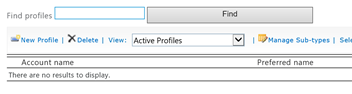[Post Updated 12/19 to correct the statement on Device Access with MAM settings]
At the Ignite conference, Microsoft announced (Here) that a new OneDrive Admin Center was coming before the end of 2016. It’s here now!
Accessing the new Admin Center is available via the hyperlink below for Office 365 tenants configured for ‘First Release.’ It is currently in preview ‘aka Beta’ and will eventually get added into the Admin menu. Until then, you need to access it via direct URL:
Here are my first impressions of the new admin center.
- Better visibility into some settings that were previously only available through PowerShell
- Some new MDM capabilities that previously required an Intune license
- Nicely summarized Compliance Page with links for Auditing, DLP, Retention, eDiscovery, and Alerting. (No new capabilities, but it’s informative, educational and convenient to have them all listed for OneDrive Admin)
-
Several new settings are available in the OneDrive Admin Center that were previously not exposed in the SharePoint Admin Center:
- Default Storage (ability to increase from 1TB to 5TB) (was previously only available in PowerShell)
- Days to retain files in OneDrive after a user account is marked for deletion (was previously only available in PowerShell)
-
NEW Features: Device Access
- Control access based on network location (this was briefly available in the SharePoint Admin center but was subsequently removed, but still configurable in PowerShell).
- Control access from apps that can’t enforce device-based restrictions
-
Mobile Application Management (Requires Intune License, as this uses the Intune API to change the Intune MAM settings).

-
Allowing syncing only on PC’s joined to specific domains (was previously only available in PowerShell) here is a TechNet article on how to enumerate domain guids.
- Block sync on Mac OSX (was previously only available in PowerShell)
-
Block syncing of specific file types (was previously only available in PowerShell)
- Default Storage (ability to increase from 1TB to 5TB) (was previously only available in PowerShell)
-
Eleven OneDrive settings are not yet available in the OneDrive Admin Center (use the SharePoint Admin Center to manage these OneDrive settings)
- External users must accept sharing invites using the same account that the invites were sent to
- custom link expiration dates
- Configuring the OneDrive experience (New or Classic)
- Controlling whether all users or only specific users will get OneDrive sites created when a SharePoint license is assigned
- Notifications (external sharing, or mobile push)
- Show/Hide OneDrive Button
- Script Setting that controls whether or not the ‘Copy to SharePoint’ button will appear in OneDrive
- Ability to enable/disable IRM for OneDrive Globally
- Ability to enable/disable IRM for individual OneDrive Sites
- My Site Cleanup Access Delegation
- My Site Cleanup Secondary Owner
-
My Site Secondary Admin
- External users must accept sharing invites using the same account that the invites were sent to
-
The following OneDrive settings are still only available in PowerShell and have not yet been surfaced in the SharePoint or OneDrive web admin interfaces:
- Get-SPOTenant | ft ProvisionSharedWithEveryoneFolder
- Get-SPOTenant | ft ShowEveryoneExceptExternalUsersClaim
- Get-SPOTenant | ft ShowEveryoneClaim
- Get-SPOTenant | ft ShowAllUsersClaim
- Get-SPOTenantSyncClientRestriction | ft OptOutOfGrooveBlock
- Get-SPOTenantSyncClientRestriction | ft OptOutOfGrooveSoftBlock
-
Get-SPOExternalUser
- Get-SPOTenant | ft ProvisionSharedWithEveryoneFolder
Here is a side-by-side comparison with the settings available in the existing SharePoint Admin Center (that apply to OneDrive)
| Setting | SharePoint Admin Center | OneDrive Admin Center |
| Sharing outside your organization |  |
Same Capabilities |
| Anonymous Links Expiration Setting |  |
Unable to specify custom expiration date |
| Default Link Type |  |
Same Capabilities |
| Limit External sharing using domains | Checkbox | Same Capabilities |
| Prevent external users from sharing files they don’t own | Checkbox | Same Capabilities |
| External users must accept sharing invites using the same account that the invites were sent to | Checkbox | [Not Available] |
| Notifications | 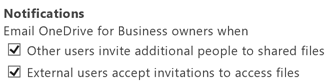 |
[Not Available] |
| Show or Hide Options |  |
[Not Available] |
| OneDrive for Business experience |  |
[Not Available] |
| OneDrive Sync Button |  |
Same |
| Mobile Push Notifications – OneDrive for Business |  |
[Not Available] |
| Custom Scripts (determines whether or not the ‘Copy to SharePoint’ feature will be available in OneDrive) |  |
[Not Available] |
| Enable/Disable IRM for OneDrive |  |
[Not Available] |
| My Site Cleanup Access Delegation | 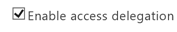 |
[Not Available] |
| My Site Cleanup Secondary Owner |  |
[Not Available] |
| My Site Secondary Admin |  |
[Not Available] |
| Controlling whether all users or only specific users will get OneDrive sites created when a SharePoint license is assigned |  |
[Not Available] |
| Delegating access to a OneDrive Site | SharePoint Admin Center > User Profiles > User Profiles > Find the profile
Right Click > Manage site collection owners
|
This is not available in the OneDrive Admin Center, however, it was recently added to the main ‘Active Users’ options |