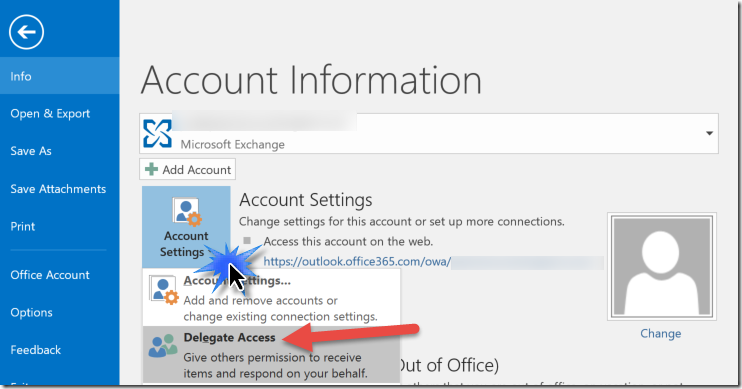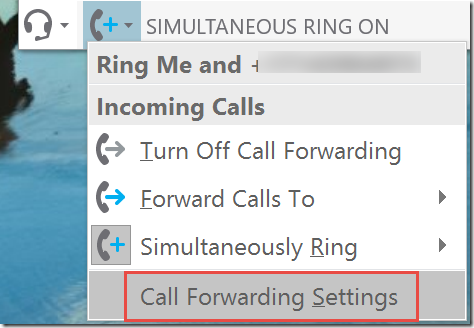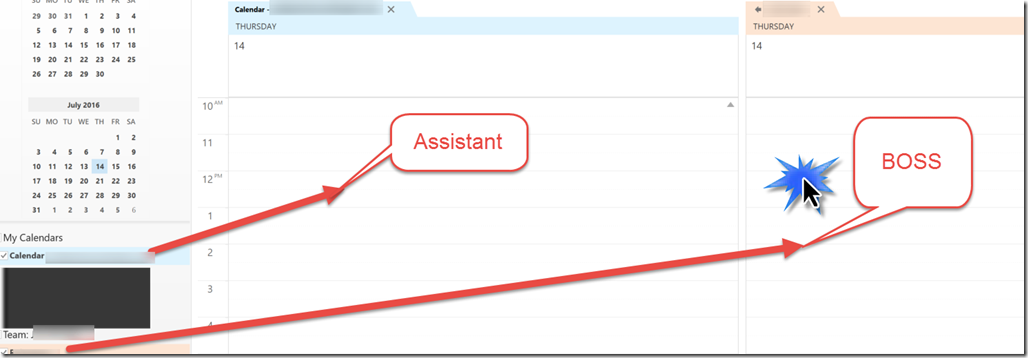Imagine a scenario where an executive assistant needs to schedule Office 365 Skype for Business Online meetings on behalf of at least two or more executives during the same timeframe.
Without proper training, the assistant may schedule meetings in their own calendar rather than in the calendar of the executives. This can be a major problem if those two meetings need to occur at the same time, because SFB Online does not yet support dynamic meeting ID’s, so you can’t have two meetings scheduled at the same time by the same meeting organizer.
The solution is to schedule the meeting on behalf of the executive, so that they appear as the meeting organizer, and the meeting will use their meeting ID rather than the assistant.
To accomplish this, the executive needs to perform delegation to the assistant in two separate products (Outlook and Skype for Business):
1. Outlook Delegation
2. SFB Delegation

*If you don’t see the Call Forwarding Settings then you don’t have the required license assigned (see license requirements below).
License Requirements (for SFB Online)
The second can be tricky if the minimum required licenses are not assigned. The Executive/Manager needs one of these three license combinations for delegated meetings to work correctly:
1. SFB Online Plan 3
2. SFB Online Plan 3 + Cloud PBX
3. SFB Online Plan 2 + Cloud PBX + PSTN Calling
Then the delegate simply needs to double-click on the boss’s calendar inside outlook to create a new Skype Meeting.