When Cortana is enabled, information such as your calendar, contacts, speech, handwriting patterns, typing history, location, and browsing history are sent to Microsoft so that Cortana can provide recommendations.
Disabling Cortana is not as easy as you might think. In Windows 10 RTM, you could disable Cortana as shown in the screen shot below.

However, the Windows 10 Anniversary update, this toggle was removed. Home users now have to use the registry to disable Cortana, but business users can use group policy as described (here) and (here).
However, in my case, Cortana continued to send information to Microsoft. Task Manager shows she is still lurking…
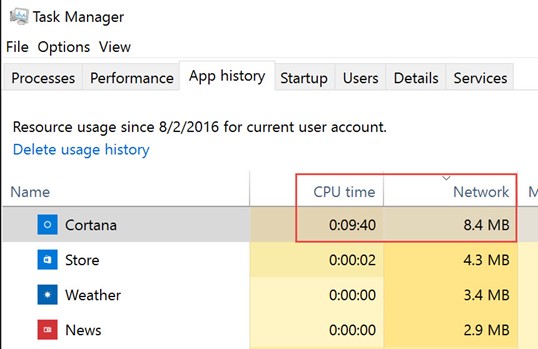
You have to admit, that is a little creepy, right?

It turns out that you have to also go to the Bing settings page and clear your personal info and then turn Cortana off there too (Kudos to this Windows Central article for the tip).
https://www.bing.com/account/personalization
Click on Search History Page

Then click the Off button
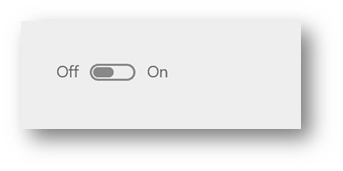
Cortana is no longer leaking information but as you can see from her CPU counter in Task Manager’s “App History”, she is still alive. 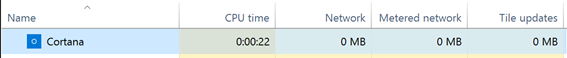
At least she isn’t leaking information though! That is 1 for the Humans and 0.5 for the Robots. Hopefully that doesn’t make her mad and send her AI friend Morgan after me.
