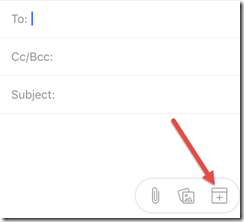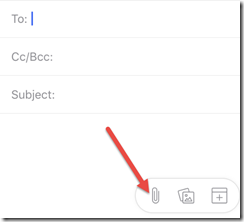1. Send Availability
How often do we get an email like “are you available to meet tomorrow.” Now, when I reply, I can click a button and select available time slots, and with one more button press, I can quickly send my availability! In this manner, it is actually more efficient than the current Outlook full client! The closest thing we have to this in the full Outlook client is the ‘FindTime’ app in Outlook.
2. Attach Files or Photos while composing email
This is a huge advantage over the native iOS mail client, I still remember when I used an iPhone for the first time and could not find any way to attach a file to an email I was drafting. My friend snickered, “that’s because you have to go to the photo first, then click share, then draft your email.” Hmmm.. okay… I guess but that wasn’t completely obvious to me. So I love the more natural ability to attach a file after I start composing a new email. What I like even more is that it shows me files that have recently been sent to me in email, as well as files I have in my OneDrive (and other storage providers too).
3. Consume RMS protected attachments sent from “RMS sharing app”
One of the main obstacles for adoption of RMS is the lack of support for it on mobile devices. Now, with the Outlook App for iOS, I can open RMS protected content when it is sent from the RMS Sharing App. What doesn’t work is opening RMS protected email messages although it is apparently supposed to work according to this article (here). Perhaps it is a bug in the latest iOS client since it is listed as being a supported feature.
No Significant Drawbacks
One of the features I liked about the native mail client in iOS is the ability for multiple mail accounts to be added (for example, the ability to quickly check both business and personal email accounts). Happily, this feature works the same in Outlook App for iOS,, and I have not found any other productivity loss.
I have occasionally come across a few instances where the Outlook App for iOS is not detected as a mail client, for example, in Safari it was not one of the default actions when I needed to forward a URL via email. I was able to easily add it to the Safari quick actions, so that wasn’t too difficult. I think there was one other native app that was looking for an account registered as a native account, which I no longer have, so it failed to work. Other than that one drawback, I am very happy with the new productivity enhancements I have gained.
So I have switched from using the native mail client in the iOS to using the Outlook App for iOS and so far I am only wishing I made this switch earlier!